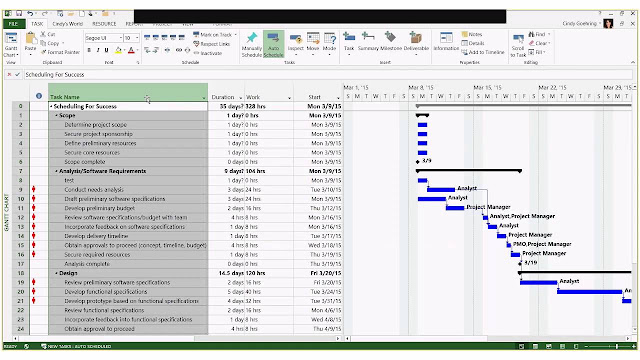
- Planning and Schedule Free Templates
- Project Management Templates for Free
- Download 30 Chart Templates for Excel
- Over 500 Contract Templates Free Download
Step 1: Create a new project
Step 2: Add tasks
Step 3: Organize tasks
Step 4: Set up the project calendars
Step 5: Save and publish the schedule
Watch the video and learn more








0 Comment: